Introduction
AWS Amplify is a set of tools and services for building and deploying cloud-powered applications. It includes a library of pre-built UI components, a command-line interface for building and deploying your applications, and a backend platform for hosting and scaling your app. AWS Amplify makes it easy to build and deploy applications quickly, with a focus on improving the developer experience.
Pricing
AWS Amplify is free to use, and many of the services and features it provides are also free. For example, the AWS Amplify CLI is free to use, as are the pre-built UI components and the backend platform.
However, some of the services and features provided by AWS Amplify do have costs associated with them. For example, if you use the storage or database features of AWS Amplify, you may be charged for the use of underlying AWS services like Amazon S3 or Amazon DynamoDB. Similarly, if you use the authentication or authorization features of AWS Amplify, you may be charged for the use of underlying AWS services like Amazon Cognito.
Steps for Hosting
Sign in to the AWS Management Console and navigate to the Amplify service.
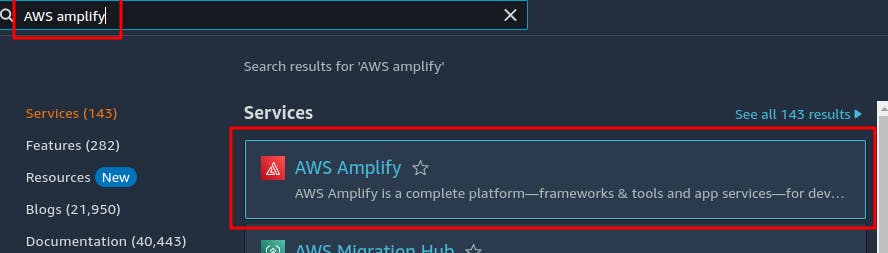
Click the "Get started" button to start a new Amplify project.
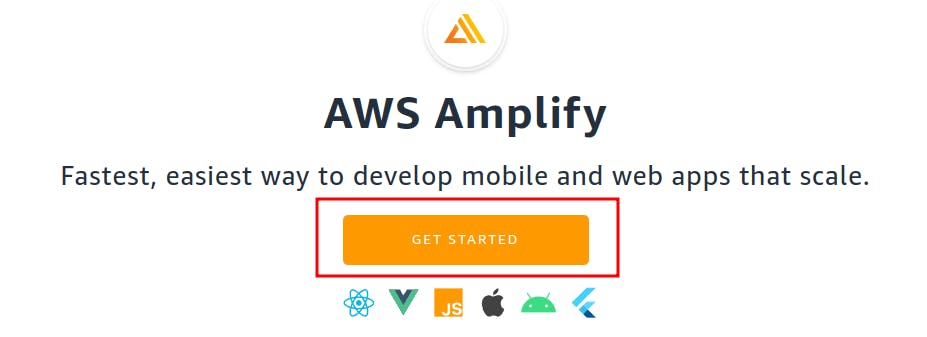
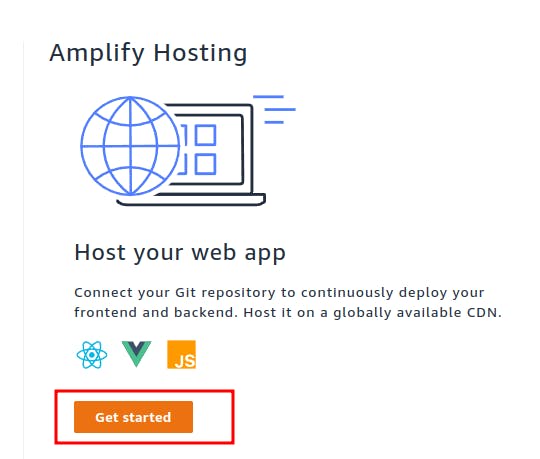
Build your static website using your preferred tools and frameworks.
Upload your static website files to the Amplify hosting environment by Connecting the Git repository or to your source code or Upload the files to deploy your website.
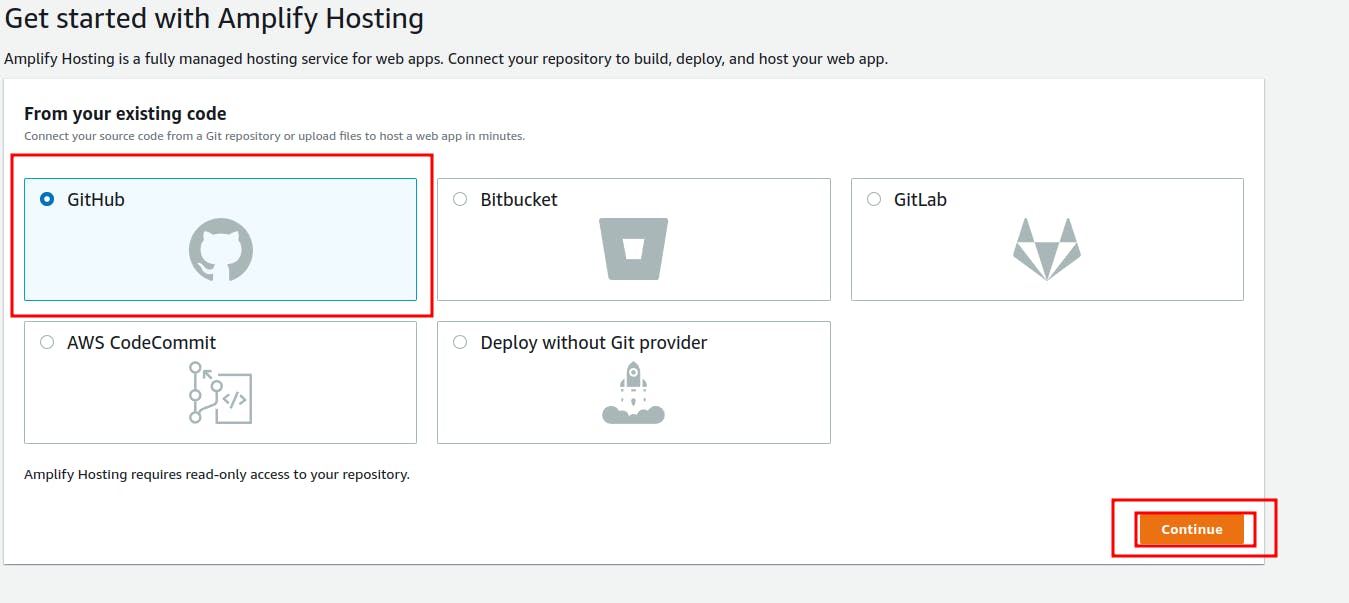
Authorize AWS Amplify to access to your Git provider account
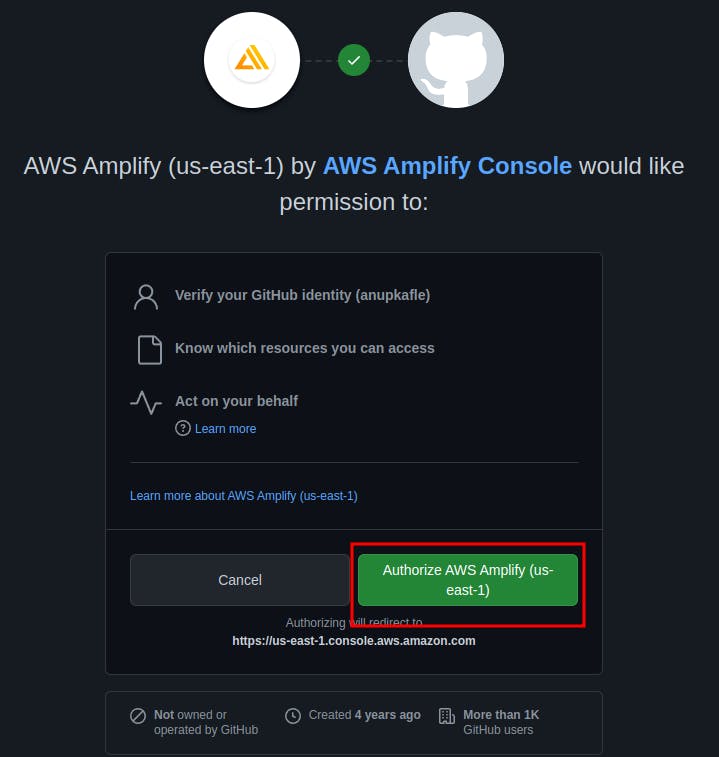
Choose the repository and branch where your code resides.
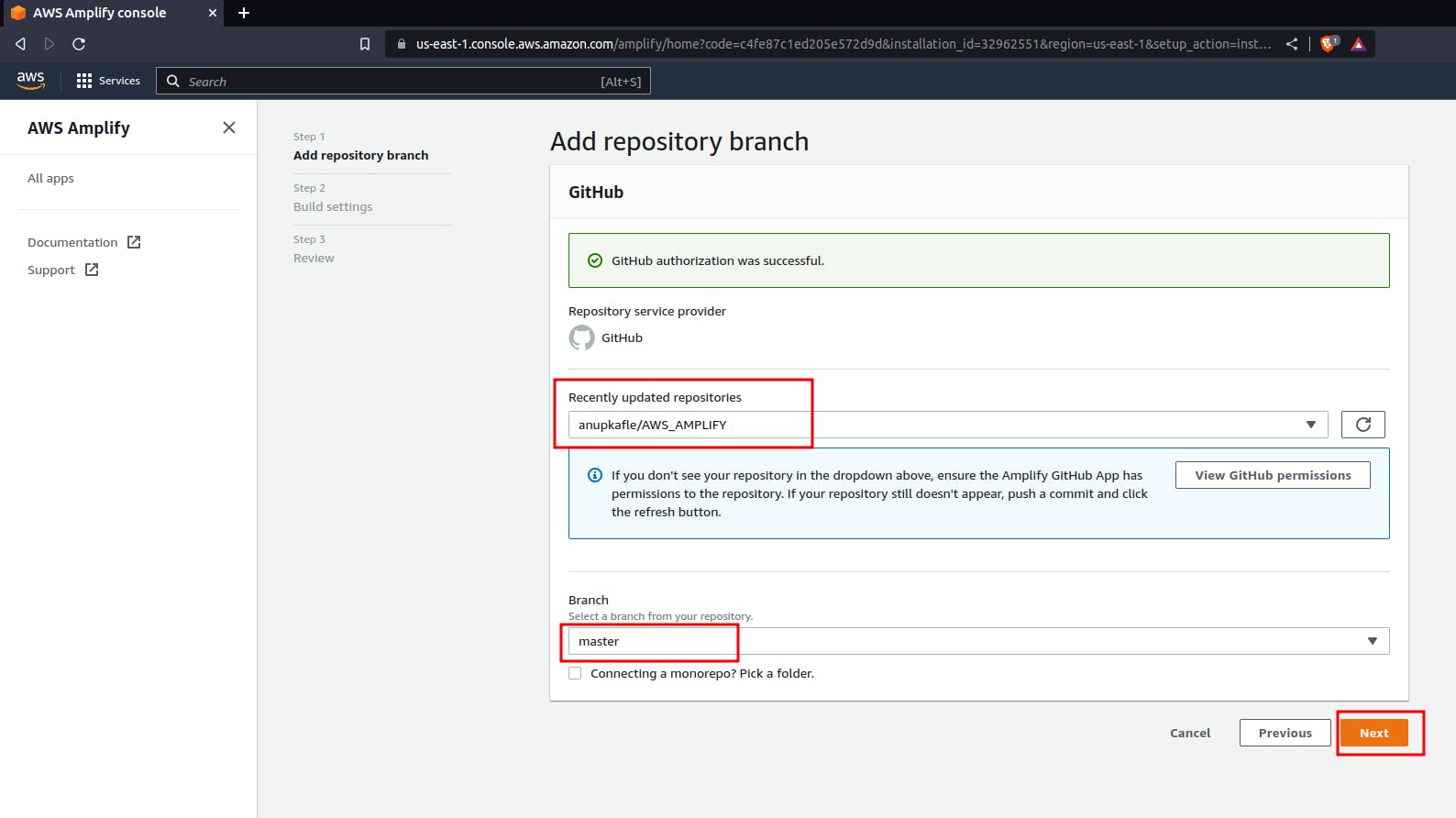
Give the App name then save and deploy.

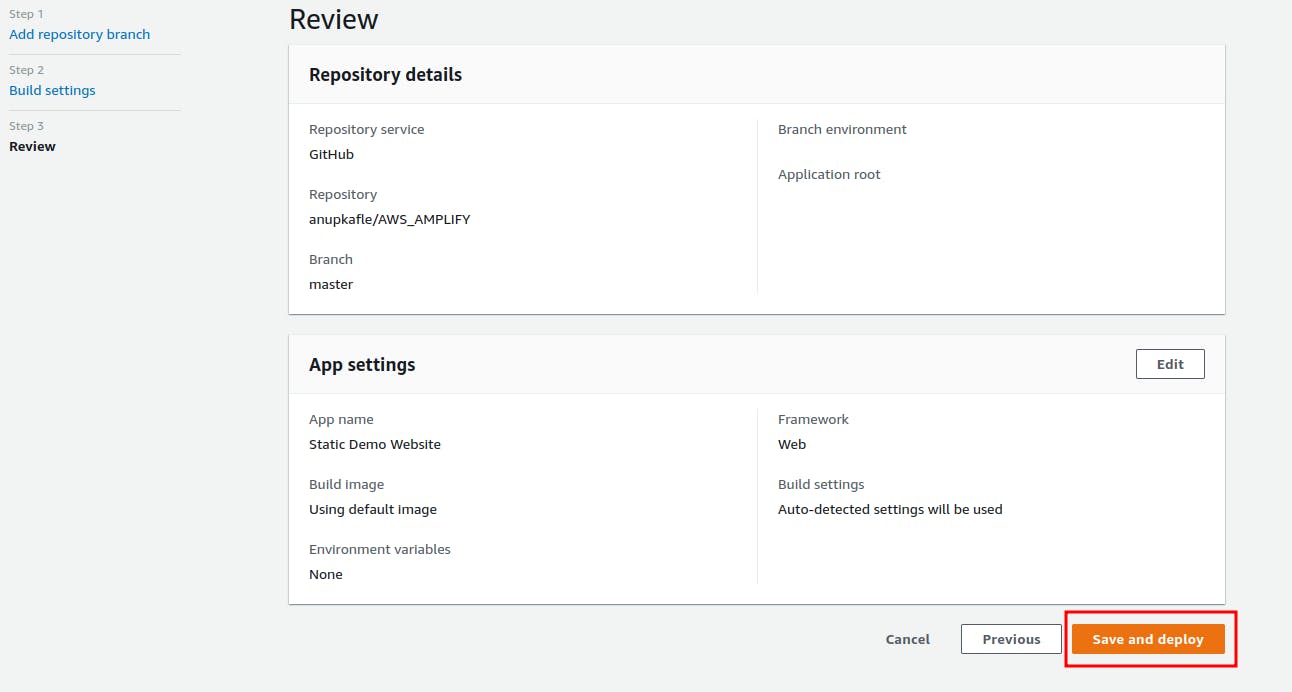
Allow some time for the website to be deployed.
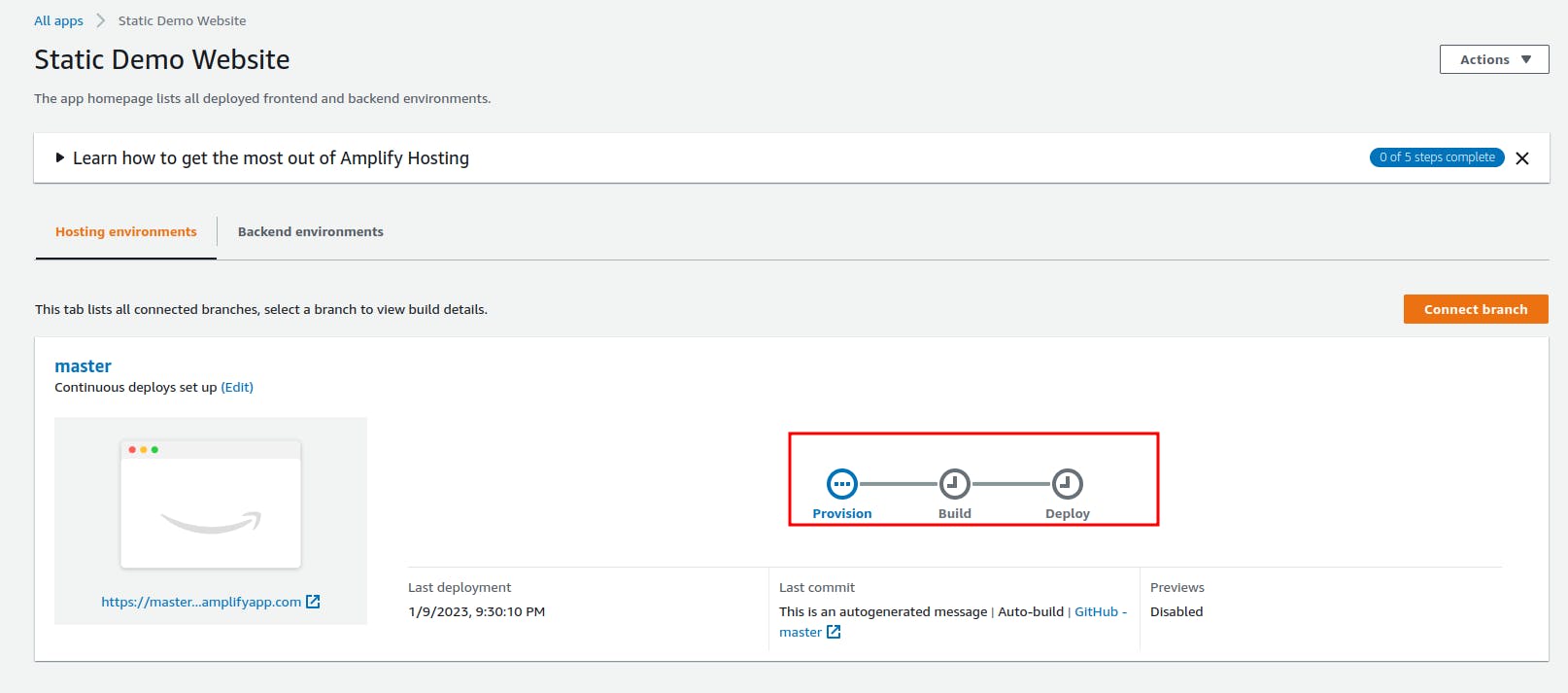
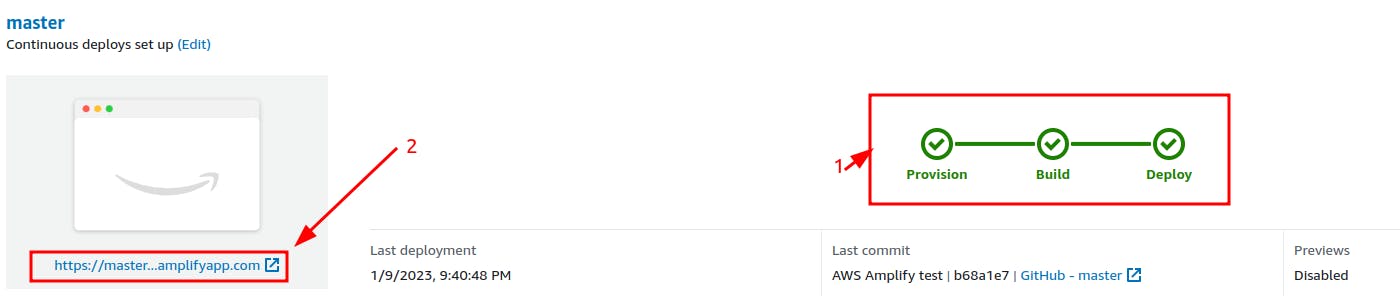
Click on the link shown and browse your static website
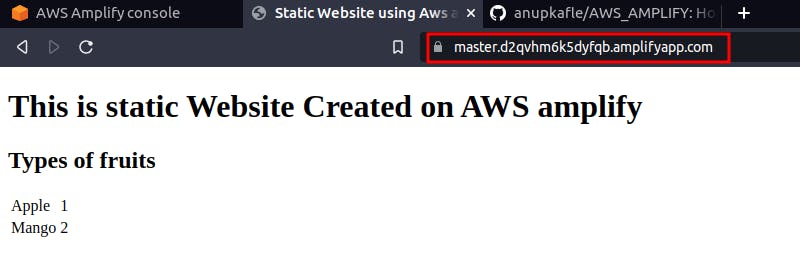
Conclusion
That's it! You should now have a static website hosted on AWS Amplify. If you need more detailed instructions or run into any issues, you can refer to the AWS Amplify documentation for more information.

